AP System
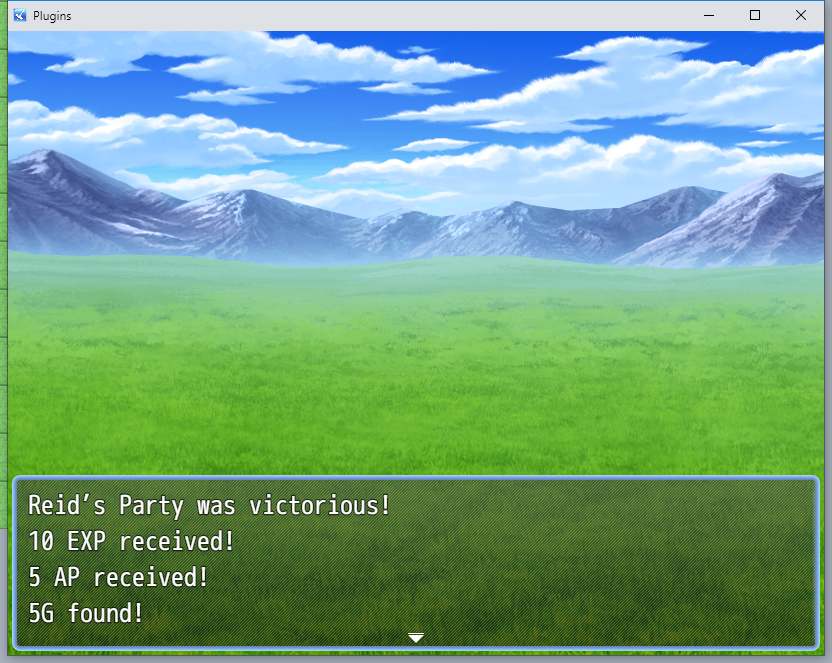
Description
Implements a secondary experience system as seen in many games. You will likely have seen AP or JP before.
Features
You can rename AP.
How to Use
Place the plugin in your project's js/plugins/ folder.
Inside RPG Maker MZ's editor, open the Plugin Manager.
Create a new entry and select this plugin from the list.
Customise the options to your liking and then click ok.
Notetag enemies with <ap: n> where n is the AP you'd like them to reward players.
FAQ
Q: What does this plugin do?
A: By itself not much, other scripts will require it, for example my learn equipment skills plugin. I also have plans to make a job system at some point which will also require it.
Q: I'm writing a plugin and would like to use this as a base, how do I build off it?
A: Overwrite the following function.
Implements a secondary experience system as seen in many games. You will likely have seen AP or JP before.
Features
You can rename AP.
How to Use
Place the plugin in your project's js/plugins/ folder.
Inside RPG Maker MZ's editor, open the Plugin Manager.
Create a new entry and select this plugin from the list.
Customise the options to your liking and then click ok.
Notetag enemies with <ap: n> where n is the AP you'd like them to reward players.
FAQ
Q: What does this plugin do?
A: By itself not much, other scripts will require it, for example my learn equipment skills plugin. I also have plans to make a job system at some point which will also require it.
Q: I'm writing a plugin and would like to use this as a base, how do I build off it?
A: Overwrite the following function.
Game_Actor.prototype.gainAP = function() {
// over write this in your plugin
};