Customisable HP/MP/TP Bars
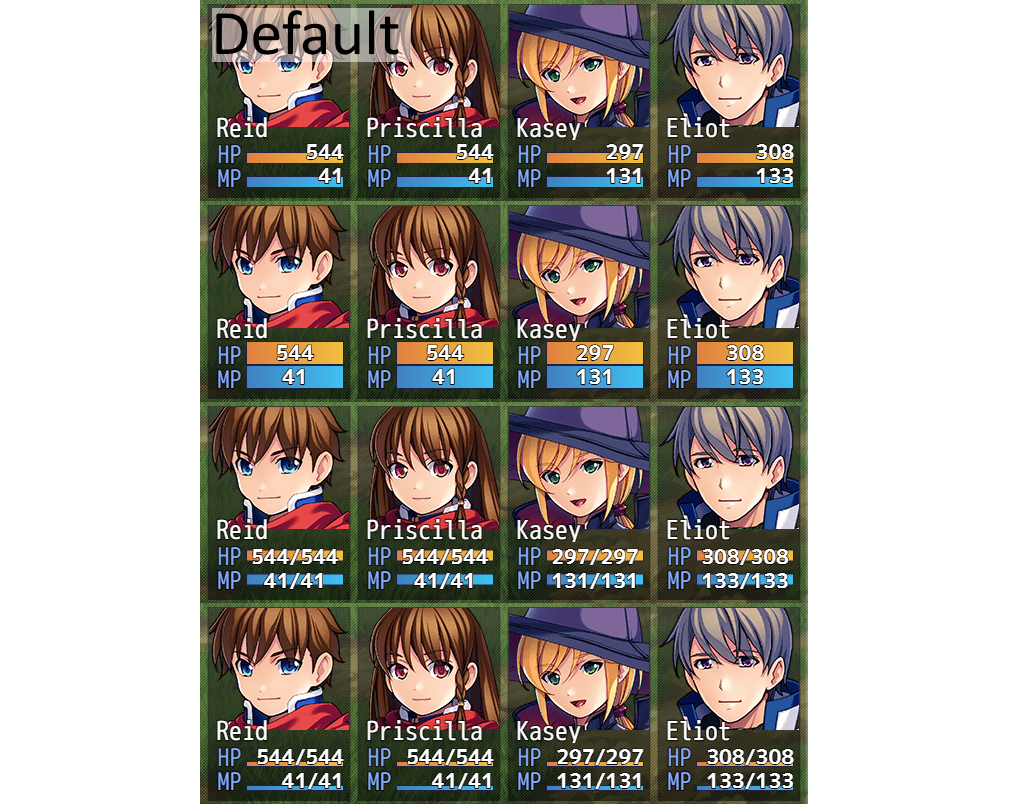
Description
Allows you to customise the default bars used for HP/MP/TP.
Features
Allow you to adjust, thickness and placement of the bars.
Choose between showing current values and current/max values.
How to Use
Place the plugin in your project's js/plugins/ folder.
Inside RPG Maker MZ's editor, open the Plugin Manager.
Create a new entry and select this plugin from the list.
Customise the options to your liking and then click ok.
FAQ
Q: Part of my bar/text is cut off.
A: RPG Maker MZ has made every part of the battle hud it's own little element. Which allows it to just update individual sections, greatly increasing performance. What this also means is that every section isn't that big. This plugin was designed with just making modest changes to the bars, anything past that is out of scope for this plugin, sorry.
Q: How do I change the colours of the bar?
A: I put this reference together, I hope it helps you.
Allows you to customise the default bars used for HP/MP/TP.
Features
Allow you to adjust, thickness and placement of the bars.
Choose between showing current values and current/max values.
How to Use
Place the plugin in your project's js/plugins/ folder.
Inside RPG Maker MZ's editor, open the Plugin Manager.
Create a new entry and select this plugin from the list.
Customise the options to your liking and then click ok.
FAQ
Q: Part of my bar/text is cut off.
A: RPG Maker MZ has made every part of the battle hud it's own little element. Which allows it to just update individual sections, greatly increasing performance. What this also means is that every section isn't that big. This plugin was designed with just making modest changes to the bars, anything past that is out of scope for this plugin, sorry.
Q: How do I change the colours of the bar?
A: I put this reference together, I hope it helps you.